CAISO ADS Client / Configuring CAISO ADS Client
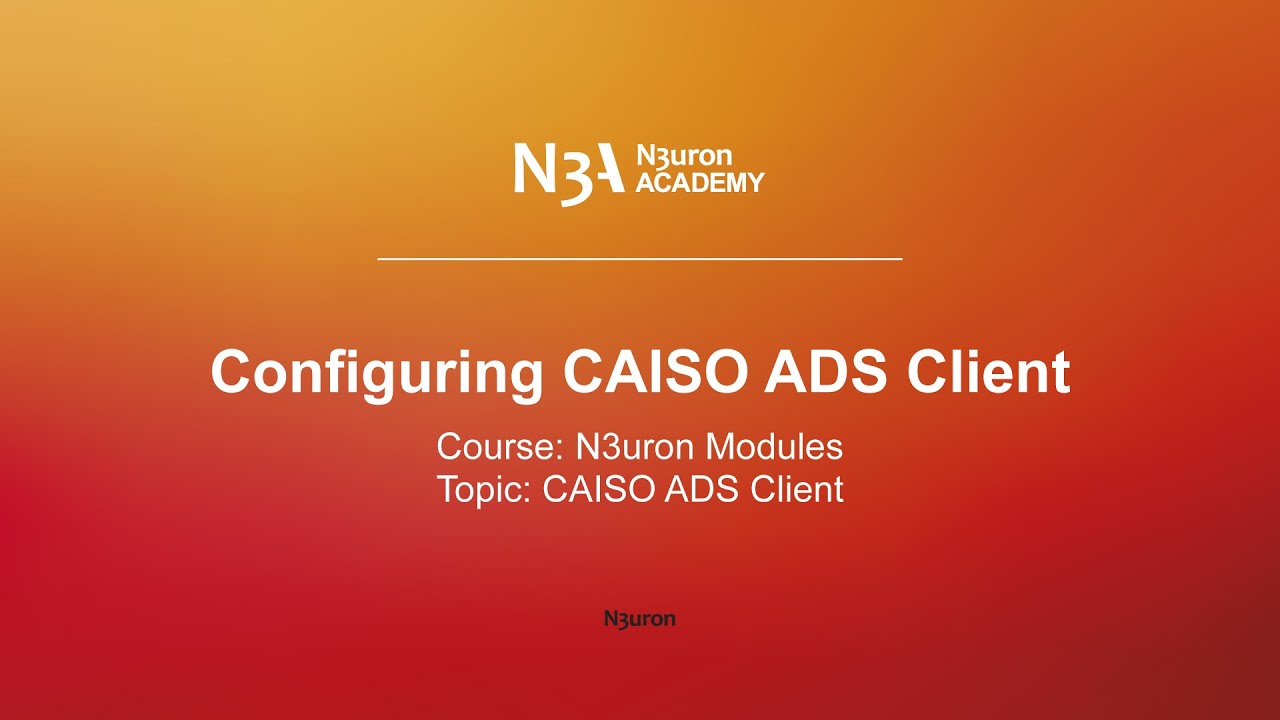
In this video of our N3uron Academy, we’ll walk through how to configure N3uron’s CAISO ADS Client module to communicate with the California Independent System Operator’s Automated Dispatch System, or ADS. Let’s get started!
[03:44] Configuring CAISO ADS Client
[00:00] Hello everyone! Today, we’ll walk through how to configure N3uron’s CAISO ADS Client module to communicate with the California Independent System Operator’s Automated Dispatch System, or ADS. By the end of this video, you’ll have a fully configured client, ready to retrieve data and process dispatch requests. Let’s start by creating an instance of the CAISO ADS Client module. Navigate to the Config tab, select Modules, and click on “New Module.” Assign a descriptive name to the module, such as “CaisoAdsClient,” and set the Module Type to “CaisoAdsClient.” After saving the configuration, the new module instance appears in the Explorer panel. Next, we’ll configure the client to connect to the CAISO ADS API.
[01:00] Open the CAISO ADS Client module from the Explorer panel, click on the burger menu icon in the Model header, and select “New Client.” Let’s name this connection “ADS” and proceed with the configuration. Make sure that data collection is enabled to activate the client. For the scan rate, the default value is set to thirty thousand milliseconds, but you can adjust it according to your system’s needs. The default value for batches to retrieve on startup is four. The Resource ID specifies the resource providing the data. If this field is left blank, all instructions will be retrieved from the API. In the connection settings, enter the host address and port. The default CAISO ADS host address and port are pre-configured for your convenience. In the authentication section, upload the certificate provided by CAISO for secure access, and enter the associated passphrase. If batch storage is enabled, batch files will be saved locally in XML format.
[02:00] You’ll need to specify the storage path and set the maximum number of stored files, which defaults to ten thousand. If the path is left as a dot by default, batches will be stored in the CAISO ADS Client module configuration folder within the N3uron installation directory. In the timing settings, leave the timeout at three thousand milliseconds, which is the default. The retry attempts field defines how many times the client should retry communication after a failure before marking the server as unreachable, and this is typically set to three attempts. The inter-request delay, which controls the pause between successive requests, can remain at zero milliseconds unless you require a delay for specific reasons. Once all the client settings are configured, save your changes. With the client configured, navigate to the Diagnostics section to verify that the connection is active. This will confirm that the client is successfully communicating with the CAISO ADS API.
[03:00] Since no tags have been created yet, a “No tags configured for this client” message will appear in the logs. If there are any issues, double-check that the host address, port, certificate, passphrase, and resource ID have been entered correctly. And that’s it! You’ve successfully configured the N3uron CAISO ADS Client module to connect to the CAISO ADS API and retrieve dispatch instructions. In the next video, we’ll cover how to configure tags to process and map data from CAISO ADS batches into N3uron’s data model. Thanks for watching, and see you in the next video!
N3uron software is an Industrial Edge Platform for IIoT and DataOps that streamlines the flow of data between industrial systems and business applications, either on-premise or in the cloud. N3uron provides an out-of-the-box solution for data standardization, normalization and contextualization, seamless integration with industrial and IT systems, efficient information management, and unparalleled scalability and security. The N3uron platform makes it easier for operations teams to aggregate, manage and analyze industrial data, resulting in enhanced productivity and informed decision-making. Whether you're looking to optimize your operations, reduce downtime or improve product quality, the N3uron platform is the answer.
CONTRIBUTING MEMBER
N3uron is a Contributing Member of the Eclipse Foundation, actively participating in the development of their robust ecosystem. By leveraging EF technologies, we offer innovative products and services that drive our corporate strategy forward. N3uron is Sparkplug Compatible Software.


DLMS® UA MEMBER
N3uron is a member of the DLMS® User Association, the global community that drives standardization in the energy and water industry. Being part of the DLMS UA represents N3uron's commitment to advancing smart metering and energy management solutions.
FOLLOW US
N3uron Connectivity Systems • Paseo de la Castellana, 91, 4º, 1; Madrid, 28046, Spain • +34 911 841 938 • [email protected]
N3uron software is an Industrial Edge Platform for IIoT and DataOps that streamlines the flow of data between industrial systems and business applications, either on-premise or in the cloud. N3uron provides an out-of-the-box solution for data standardization, normalization and contextualization, seamless integration with industrial and IT systems, efficient information management, and unparalleled scalability and security. The N3uron platform makes it easier for operations teams to aggregate, manage and analyze industrial data, resulting in enhanced productivity and informed decision-making. Whether you're looking to optimize your operations, reduce downtime or improve product quality, the N3uron platform is the answer.
CONTRIBUTING MEMBER
N3uron is a Contributing Member of the Eclipse Foundation, actively participating in the development of their robust ecosystem. By leveraging EF technologies, we offer innovative products and services that drive our corporate strategy forward. N3uron is Sparkplug Compatible Software.


CONTRIBUTING MEMBER
N3uron is a Contributing Member of the Eclipse Foundation, actively participating in the development of their robust ecosystem. By leveraging EF technologies, we offer innovative products and services that drive our corporate strategy forward. N3uron is Sparkplug Compatible Software.
FOLLOW US
N3uron Connectivity Systems • Paseo de la Castellana, 91, 4º, 1; Madrid, 28046, Spain • +34 911 841 938 • [email protected]
N3uron software is an Industrial Edge Platform for IIoT and DataOps that streamlines the flow of data between industrial systems and business applications, either on-premise or in the cloud. N3uron provides an out-of-the-box solution for data standardization, normalization and contextualization, seamless integration with industrial and IT systems, efficient information management, and unparalleled scalability and security. The N3uron platform makes it easier for operations teams to aggregate, manage and analyze industrial data, resulting in enhanced productivity and informed decision-making. Whether you're looking to optimize your operations, reduce downtime or improve product quality, the N3uron platform is the answer.
CONTRIBUTING MEMBER
N3uron is a Contributing Member of the Eclipse Foundation, actively participating in the development of their robust ecosystem. By leveraging EF technologies, we offer innovative products and services that drive our corporate strategy forward. N3uron is Sparkplug Compatible Software.


DLMS® UA MEMBER
N3uron is a member of the DLMS® User Association, the global community that drives standardization in the energy and water industry. Being part of the DLMS UA represents N3uron's commitment to advancing smart metering and energy management solutions.
FOLLOW US
N3uron Connectivity Systems • Paseo de la Castellana, 91, 4º, 1; Madrid, 28046, Spain • +34 911 841 938 • [email protected]