Modbus Client / Configuring Modbus Client
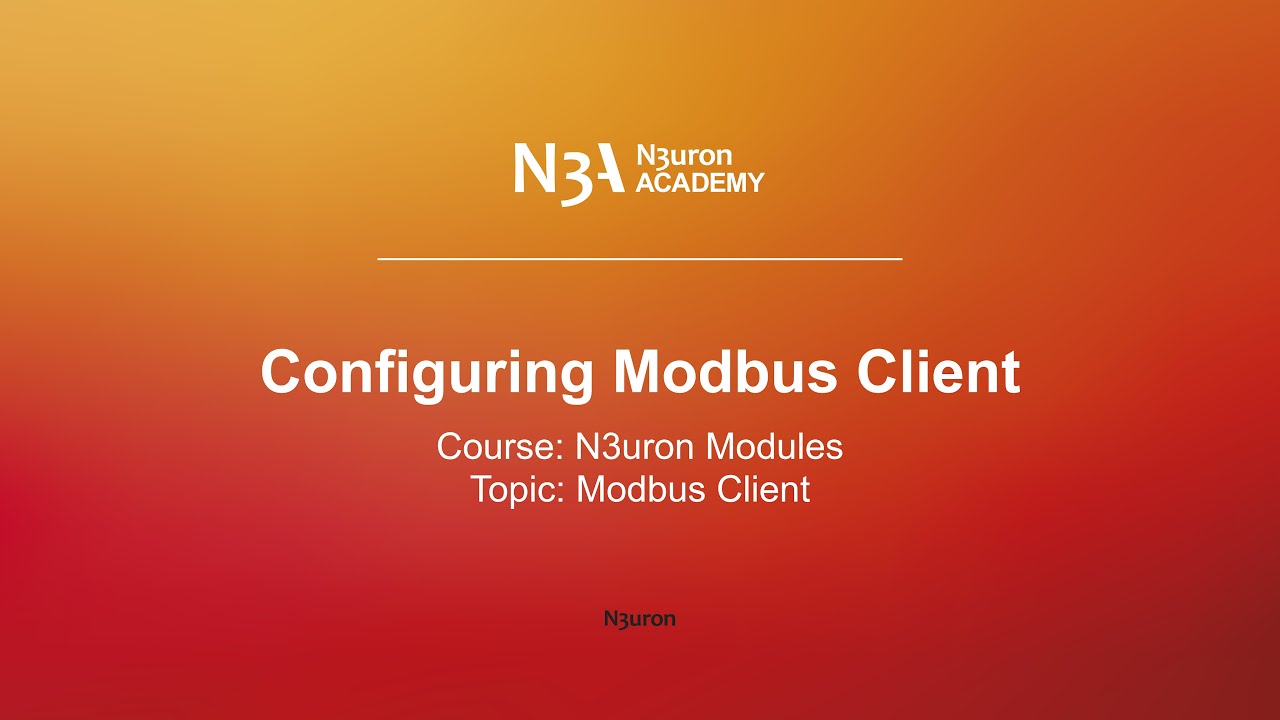
Configuring Modbus Client
Description
In this video of our N3uron Academy, we will explore how to configure the Modbus Client module in N3uron. Let’s get started!
[04:59] Configuring Modbus Client
[04:49] Modbus Client Tags Configuration
Transcription
[00:00] Hello everyone! Today, we’re going to explore how to set up the N3uron Modbus Client module. Before we dive in, I recommend checking out the N3uron Knowledge Base for more detailed information. To get started, let’s create a new instance of the Modbus Client module. Head over to the “Config” tab in the “System” section, click on “Modules”, and then select “New module”. Assign a suitable name to the module instance, like “ModbusClient”, and set the Module type to “ModbusClient”. I’ll keep the remaining parameters at their default values and save the changes. Once the module is created, locate it in the Explorer Panel, click on it, and go to the menu in the Model header. From there, select “New Channel”. Give the connection a clear name, like “Channel01”.
[01:00] Next, let’s configure the connection settings for the Modbus channel. You have two main options for the connection type: TCP or Serial. For TCP mode, you can choose between TCP Modbus mode for a direct connection via Ethernet, or RTU Encapsulated mode when using Ethernet to serial converters. In TCP Modbus mode, enter the IP address and port of the Modbus server. For RTU Encapsulated mode, configure it similarly by entering the IP address and port, but ensure that the serial connection settings are configured on your Ethernet to serial converter. For Serial mode, you’ll need to set the COM port, baud rate, parity, data bits, and stop bits according to your Modbus device’s specifications. N3uron’s Modbus Client allows unlimited connections, channels, and devices. This means if you have multiple Modbus servers to connect to, you can distribute the connections across different channels or even different Modbus Client instances to enhance concurrency and ensure efficient data flow.
[02:07] In this example, I will use a TCP type connection and select Modbus mode over TCP. Now, let’s create a new device. Navigate to the “Devices” section, click on the ellipsis button, and select “New Device”. Give the device a name, such as “Device01”. Once the device is created, we’ll configure its parameters. Set the Modbus address of the device, which can be any number from 0 to 255. This address should match the Modbus ID configured on the device itself. You can also specify the timeout and retry settings in the device configuration settings. The timeout defines how long the client waits for a response from the server, while the retry setting determines how many times the client will attempt to communicate with the server before giving up. Next, configure the block size.
[03:00] This setting determines the maximum number of coils and registers that can be requested in a single block for input and output coils, inputs, input registers, and holding registers. Setting appropriate block sizes ensures efficient communication and avoids errors due to device limitations. Additionally, there’s the Swap configuration setting, which is crucial for interpreting data correctly. The Swap setting allows you to adjust the byte and word order of the data received from the Modbus device. We’ll keep the Swap setting as default, which is suitable for most cases. Also, observe the Poll on Demand setting. If you enable it, you can control when the Modbus Client requests data from the device. Here, you can select a tag whose value determines whether to enable or disable Poll on Demand for further control. The “Status tag” is for selecting the tag with information about whether Poll on Demand is enabled. The “Trigger on write” option, if enabled, will activate Poll on Demand whenever a write operation is carried out on this device.
[04:04] Additionally, the “Auto-demotion” setting can be enabled in cases where multiple devices are connected on the same channel. If one device becomes unresponsive, the Modbus Client will pause this device’s connection and continue interrogating the other devices. You can determine how many attempts will be made to reconnect to the unresponsive device by adjusting the “Failures” setting and the “Delay between subsequent failures”. Remember, you can find help for each setting at the bottom of the screen. Once the device is configured, save the changes. This concludes the setup for the Modbus Client module and channel connection. In our next video, we’ll explore tag configuration, where I’ll explain how to set up the specific parameters for Modbus Client tags. Thanks for watching, and see you in the next video!

