N3uron Node/ N3uron Redundancy
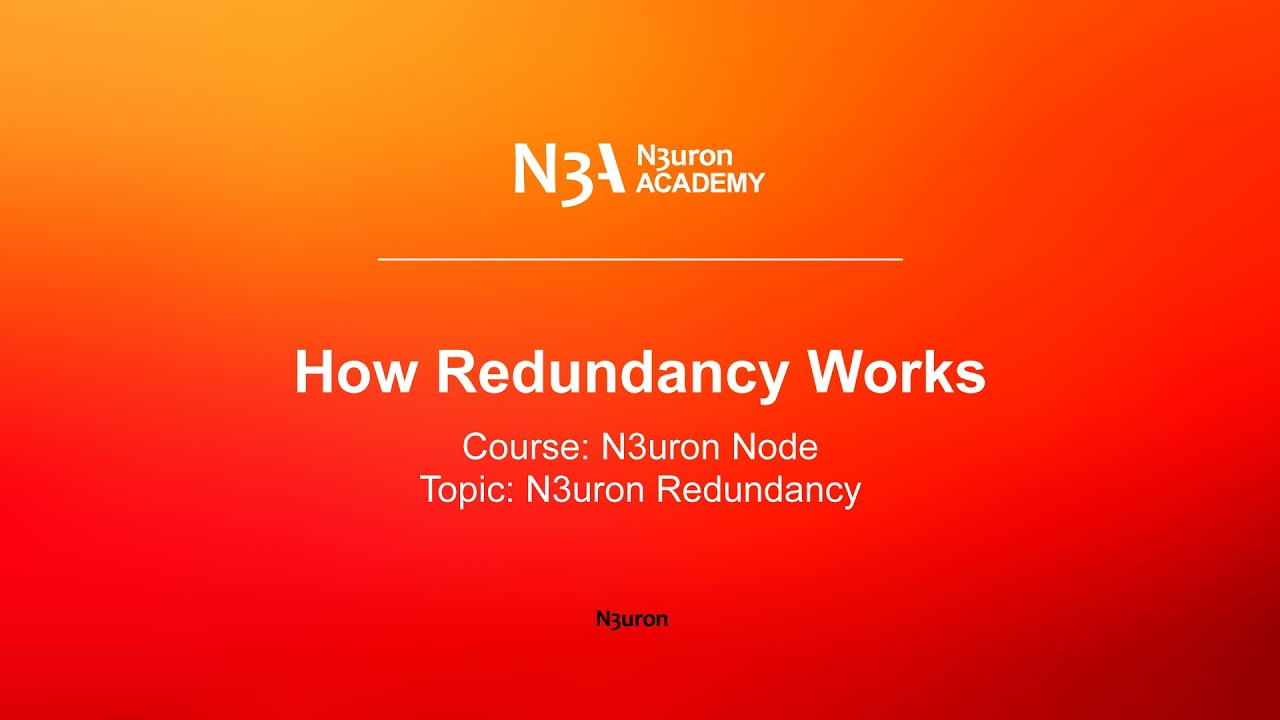
In this video of our N3uron Academy, we will share with you how Redundancy works in N3uron.
[02:23] How Redundancy Works
[04:25] Setting Up Redundancy
[03:50] Redundancy Agent
[01:34] Database Considerations
[00:00] In this video, we are going to explain how Redundancy works in N3uron. Let’s start by logging into the WebUI and navigating to the Config area located under System, and then proceed to the Redundancy section. Redundancy in N3uron is really quite simple. It works by installing two copies of N3uron on two different computers. One node will act as the primary or master node and the other will be used as the backup. The configuration settings for both nodes are identical as the system will periodically copy across a full backup of the primary node and restore it to the backup node. One important thing to remember about redundancy is that nodes do not have to be installed on the same type of operating system. This means that users can run the primary node on a Windows machine and install the backup node on a Linux machine.
[00:57] The only precaution that users must take for redundancy to work properly is to ensure that the same versions of both the modules and bootstrap are used on both nodes. Now, let’s take a closer look at how it works. As soon as the primary node is started, it will wait for the backup node to connect before the initial standby time is elapsed. Once a connection has been established, the primary node will overwrite the backup node’s configuration settings and stored data. When synchronized, the backup node will move into standby. Should the primary node fail or if the computer were to shut down, the system will automatically fail over to the backup node and continue running there. As soon as the primary node becomes available again, it will re-sync with the backup node and the corresponding configuration settings and stored data will be overwritten with those recovered from the backup node.
[01:50] At this point, the primary node will switch to active mode, while the backup node will flip back onto standby. It’s important to note that if the primary node fails to connect to the backup node before the configured standby time has elapsed, the primary node will automatically switch to active mode without carrying out data synchronization with the backup node. This could result in the loss of stored data, as well as any configuration changes that were made during the time the backup node was active.
N3uron software is an Industrial Edge Platform for IIoT and DataOps that streamlines the flow of data between industrial systems and business applications, either on-premise or in the cloud. N3uron provides an out-of-the-box solution for data standardization, normalization and contextualization, seamless integration with industrial and IT systems, efficient information management, and unparalleled scalability and security. The N3uron platform makes it easier for operations teams to aggregate, manage and analyze industrial data, resulting in enhanced productivity and informed decision-making. Whether you're looking to optimize your operations, reduce downtime or improve product quality, the N3uron platform is the answer.
CONTRIBUTING MEMBER
N3uron is a Contributing Member of the Eclipse Foundation, actively participating in the development of their robust ecosystem. By leveraging EF technologies, we offer innovative products and services that drive our corporate strategy forward. N3uron is Sparkplug Compatible Software.


DLMS® UA MEMBER
N3uron is a member of the DLMS® User Association, the global community that drives standardization in the energy and water industry. Being part of the DLMS UA represents N3uron's commitment to advancing smart metering and energy management solutions.
FOLLOW US
N3uron Connectivity Systems • Paseo de la Castellana, 91, 4º, 1; Madrid, 28046, Spain • +34 911 841 938 • [email protected]
N3uron software is an Industrial Edge Platform for IIoT and DataOps that streamlines the flow of data between industrial systems and business applications, either on-premise or in the cloud. N3uron provides an out-of-the-box solution for data standardization, normalization and contextualization, seamless integration with industrial and IT systems, efficient information management, and unparalleled scalability and security. The N3uron platform makes it easier for operations teams to aggregate, manage and analyze industrial data, resulting in enhanced productivity and informed decision-making. Whether you're looking to optimize your operations, reduce downtime or improve product quality, the N3uron platform is the answer.
CONTRIBUTING MEMBER
N3uron is a Contributing Member of the Eclipse Foundation, actively participating in the development of their robust ecosystem. By leveraging EF technologies, we offer innovative products and services that drive our corporate strategy forward. N3uron is Sparkplug Compatible Software.


CONTRIBUTING MEMBER
N3uron is a Contributing Member of the Eclipse Foundation, actively participating in the development of their robust ecosystem. By leveraging EF technologies, we offer innovative products and services that drive our corporate strategy forward. N3uron is Sparkplug Compatible Software.
FOLLOW US
N3uron Connectivity Systems • Paseo de la Castellana, 91, 4º, 1; Madrid, 28046, Spain • +34 911 841 938 • [email protected]
N3uron software is an Industrial Edge Platform for IIoT and DataOps that streamlines the flow of data between industrial systems and business applications, either on-premise or in the cloud. N3uron provides an out-of-the-box solution for data standardization, normalization and contextualization, seamless integration with industrial and IT systems, efficient information management, and unparalleled scalability and security. The N3uron platform makes it easier for operations teams to aggregate, manage and analyze industrial data, resulting in enhanced productivity and informed decision-making. Whether you're looking to optimize your operations, reduce downtime or improve product quality, the N3uron platform is the answer.
CONTRIBUTING MEMBER
N3uron is a Contributing Member of the Eclipse Foundation, actively participating in the development of their robust ecosystem. By leveraging EF technologies, we offer innovative products and services that drive our corporate strategy forward. N3uron is Sparkplug Compatible Software.


DLMS® UA MEMBER
N3uron is a member of the DLMS® User Association, the global community that drives standardization in the energy and water industry. Being part of the DLMS UA represents N3uron's commitment to advancing smart metering and energy management solutions.
FOLLOW US
N3uron Connectivity Systems • Paseo de la Castellana, 91, 4º, 1; Madrid, 28046, Spain • +34 911 841 938 • [email protected]