Node Setup / Using Templates
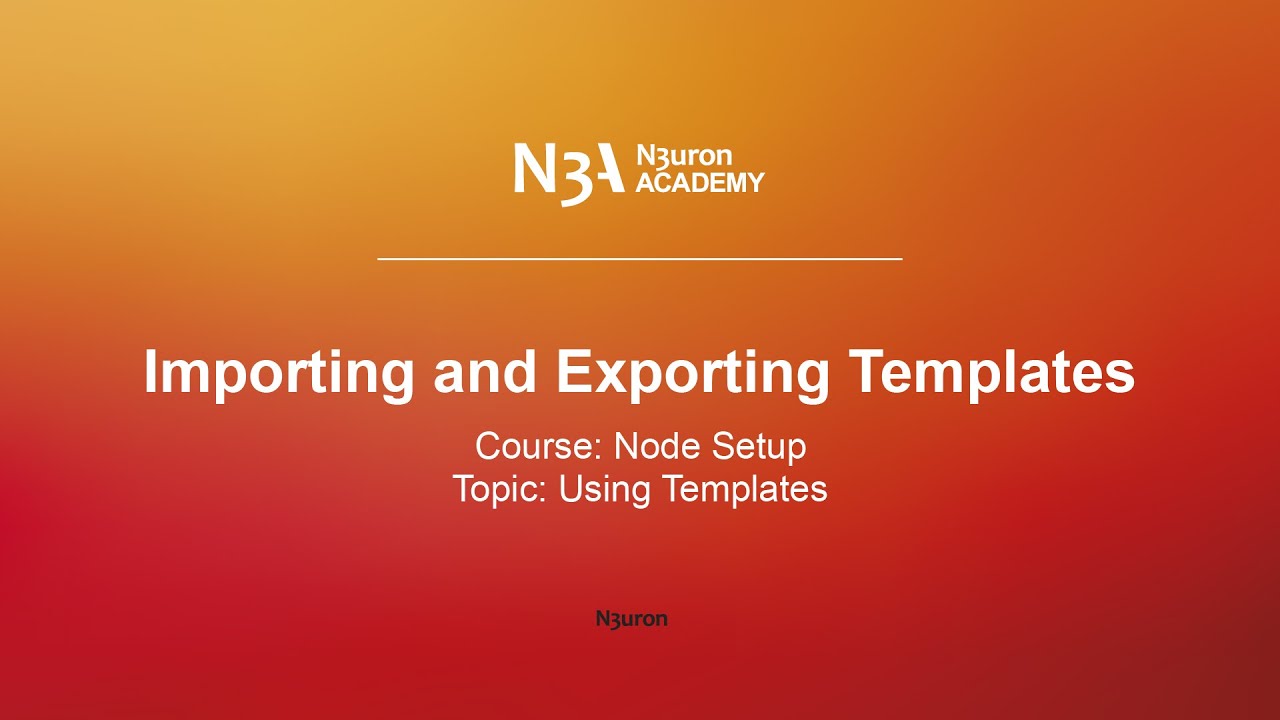
Importing and Exporting Templates
Description
In this video of our N3uron Academy, we’re going to explore a crucial aspect of using N3uron efficiently: Importing and exporting templates.
[04:53] Templates Overview
[06:39] Creating Templates
[03:40] Creating Template Instances
[04:48] Nested Templates
[02:00] Importing and Exporting Templates
Transcription
[00:00] Welcome back! Today, we’re going to explore a crucial aspect of using N3uron efficiently. If you’re a regular N3uron user, having a repository of templates can be incredibly useful. It allows us to streamline our workflow, providing ready-to-use configurations every time you embark on a new project. Let’s dive into the process of harnessing these templates. First, head over to the template panel within the N3uron node we are using as a repository. Here, we will find a collection of templates we’ve either created or imported previously. For our demonstration, let’s export one of these templates. Let’s simply right-click on the template we want to export, in this case, this Soltec tracker template, and select “Export.” Now, our template is saved in our default folder. This simple process ensures that our templates are securely backed up and ready to be used whenever we need them.
[01:04] Next, let’s switch to the node where we intend to use this template. To import it, navigate to the Tag configuration section. Click on the button on the left-hand side of the templates’ header and select “Import.” Choose the specific template file we want to import, in our case, Soltec’s tracker template, and click “Open.” Verify that the template has been successfully imported, and you can access its configuration without any issues. As you can see, reusing templates in N3uron is a straightforward process that significantly reduces the time spent on creating your data model, making your project setups smoother and more efficient. We encourage you to try this feature yourself and experience the ease of template management in N3uron.

