Node Setup / N3uron Alarms
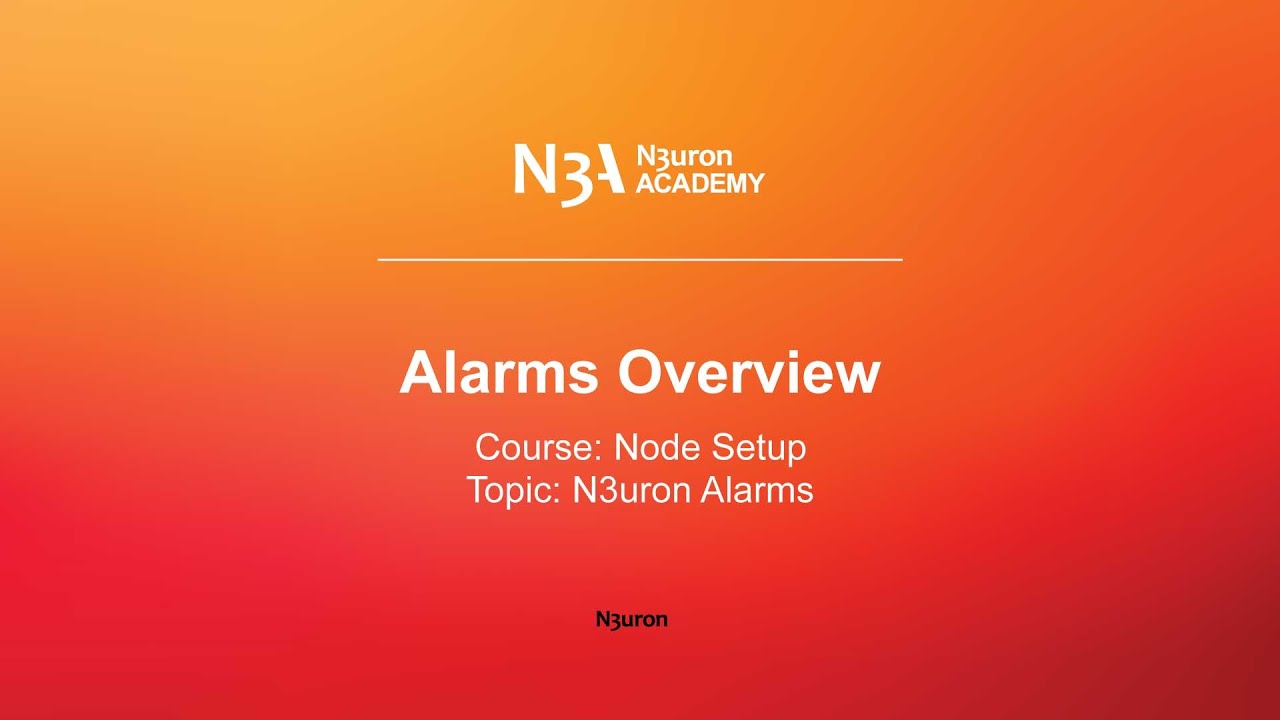
In this video of our N3uron Academy, we will be taking a deep dive into the world of alarms and exploring how they can be used to monitor your systems.
[02:21] Alarms Overview
[02:38] Configuring Alarms
[03:14] Visualizing Real-Time Alarms
[02:25] Visualizing Historical Alarms
[00:00] Welcome to our N3uron Alarms video series! In the upcoming lessons, we will be taking a deep dive into the world of alarms and exploring how they can be used to monitor your systems. Let’s start by discussing how alarms work. Alarms are created within the tag configuration area. Every time a tag value is updated, it will be compared to the current alarm settings to determine whether the defined condition has been met. If it has, a new alarm event will be generated. Each alarm event contains metadata about the source tag at the time that the alarm was triggered, including a snapshot of several parameters. This information provides a detailed understanding of the exact moment when the alarm was activated. Remember that a single tag can have multiple alarms configured within it. This means that several events can be generated from one single value change in a tag.
[01:02] This enables multiple levels of monitoring and gives you greater visibility on how your systems are performing. Now, let’s talk about the two key conditions that determine the state of any alarm: the Active condition and the Acknowledgement condition. The Active condition specifies whether an alarm is currently active or has been cleared. For an alarm to be active it means that the source tag value still meets the conditions configured within the alarm. The Acknowledge condition is a useful feature that allows users to mark an alarm as being handled by someone. This makes an alarm either acknowledged or unacknowledged, depending on the state of the flag. Other users can then easily see which alarms have been handled and which ones still require attention. The combination of these two conditions gives alarms four possible states. Using these states, you can easily track the status of your alarms and take any necessary action. Finally, Alarms can also generate notifications that are delivered to users in real-time.
[02:00] Available channels for delivering alarm notifications include email and SMS, ensuring that you stay up-to-date with the latest events. We hope this has given you a taste of what N3uron Alarms can offer and we encourage you to check out our upcoming videos to learn more about how to use them effectively.
N3uron software is an Industrial Edge Platform for IIoT and DataOps that streamlines the flow of data between industrial systems and business applications, either on-premise or in the cloud. N3uron provides an out-of-the-box solution for data standardization, normalization and contextualization, seamless integration with industrial and IT systems, efficient information management, and unparalleled scalability and security. The N3uron platform makes it easier for operations teams to aggregate, manage and analyze industrial data, resulting in enhanced productivity and informed decision-making. Whether you're looking to optimize your operations, reduce downtime or improve product quality, the N3uron platform is the answer.
CONTRIBUTING MEMBER
N3uron is a Contributing Member of the Eclipse Foundation, actively participating in the development of their robust ecosystem. By leveraging EF technologies, we offer innovative products and services that drive our corporate strategy forward. N3uron is Sparkplug Compatible Software.


DLMS® UA MEMBER
N3uron is a member of the DLMS® User Association, the global community that drives standardization in the energy and water industry. Being part of the DLMS UA represents N3uron's commitment to advancing smart metering and energy management solutions.
FOLLOW US
N3uron Connectivity Systems • Paseo de la Castellana, 91, 4º, 1; Madrid, 28046, Spain • +34 911 841 938 • [email protected]
N3uron software is an Industrial Edge Platform for IIoT and DataOps that streamlines the flow of data between industrial systems and business applications, either on-premise or in the cloud. N3uron provides an out-of-the-box solution for data standardization, normalization and contextualization, seamless integration with industrial and IT systems, efficient information management, and unparalleled scalability and security. The N3uron platform makes it easier for operations teams to aggregate, manage and analyze industrial data, resulting in enhanced productivity and informed decision-making. Whether you're looking to optimize your operations, reduce downtime or improve product quality, the N3uron platform is the answer.
CONTRIBUTING MEMBER
N3uron is a Contributing Member of the Eclipse Foundation, actively participating in the development of their robust ecosystem. By leveraging EF technologies, we offer innovative products and services that drive our corporate strategy forward. N3uron is Sparkplug Compatible Software.


CONTRIBUTING MEMBER
N3uron is a Contributing Member of the Eclipse Foundation, actively participating in the development of their robust ecosystem. By leveraging EF technologies, we offer innovative products and services that drive our corporate strategy forward. N3uron is Sparkplug Compatible Software.
FOLLOW US
N3uron Connectivity Systems • Paseo de la Castellana, 91, 4º, 1; Madrid, 28046, Spain • +34 911 841 938 • [email protected]
N3uron software is an Industrial Edge Platform for IIoT and DataOps that streamlines the flow of data between industrial systems and business applications, either on-premise or in the cloud. N3uron provides an out-of-the-box solution for data standardization, normalization and contextualization, seamless integration with industrial and IT systems, efficient information management, and unparalleled scalability and security. The N3uron platform makes it easier for operations teams to aggregate, manage and analyze industrial data, resulting in enhanced productivity and informed decision-making. Whether you're looking to optimize your operations, reduce downtime or improve product quality, the N3uron platform is the answer.
CONTRIBUTING MEMBER
N3uron is a Contributing Member of the Eclipse Foundation, actively participating in the development of their robust ecosystem. By leveraging EF technologies, we offer innovative products and services that drive our corporate strategy forward. N3uron is Sparkplug Compatible Software.


DLMS® UA MEMBER
N3uron is a member of the DLMS® User Association, the global community that drives standardization in the energy and water industry. Being part of the DLMS UA represents N3uron's commitment to advancing smart metering and energy management solutions.
FOLLOW US
N3uron Connectivity Systems • Paseo de la Castellana, 91, 4º, 1; Madrid, 28046, Spain • +34 911 841 938 • [email protected]